Tax Rebate Calculator Online
Our Tax return calculator is quite dynamic and will give you an estimate of what you could be entitled to. At QuickRebates it is common to find the real Tax rebate to be much higher than what it states in the calculator. This is because during our process of managing your claim we try to seek and identify as many allowable expenses and allowances as possible. Commonly a lot more costs and reliefs materialise which may have been overlooked when completing the Tax rebate calculator below.
Although the calculator helps those individuals who are expecting a rebate, it also works as a general Tax return calculator and will deliver the same results. For example, if you want to forecast your Income Tax for the year, this calculator will calculate your end of year position taking into consideration National Insurance contributions.
The Tax refund calculator helps you estimate a rebate for a number of different circumstances:
- You are self-employed (if you have a UTR number)
- You are employed under PAYE
- For construction workers, where a CIS Tax return is needed
- Uniform Tax rebates
- General Tax overpayments
To assist in the accuracy of your Tax rebate, having access to your P60 and/or payslips will greatly help the calculations. Please remember that it is only an estimate of what could be due and should be confirmed with ourselves direct.
CIS Tax Rebate Calculator
The CIS Tax rebate calculator will act as a rough indication of what your potentially Tax refund could be. It will take into consideration your pay (or gross income), the Tax you have paid as well as details of the expenses and mileage you have entered.
Quite commonly we find that that actual overpayments are much more than what has been shown in the calculator, simply because individuals working in Construction are not sure on what can be claimed, and what cannot.
When making a CIS Tax Rebate, you need to make sure you are claiming all of the expenses possible. The list can be quite extensive, but it does include items such as:
- The cost of a van
- Expenditure suffered on tools & equipment
- Cost of materials required to complete jobs and projects
- Using your own home as an office
- Mobile phone costs (for replacements and line rental)
- Laptop / PC expenses
- Various other expenses
Self Employed Rebate Calculator
The Tax refund calculator can be used to assess whether you have overpaid Tax on your Self Assessment Tax Return. For those individuals that have completed their own return, it can be quite easy to accidentally miss some of the more obvious allowable trading expenses, including:
- Using your own home as an office
- Computer equipment
- Telephone costs
- Sundry items such as printer / stationery
- Mileage for travelling to workplaces based in different locations
If you have any doubts with regards to the completion of your Self Assessment Tax Return, we would advise you to get in touch for a quick review. Quite often Tax payers are unsure of what can be claimed, and what is disallowable. But what is commonly found is that Tax payers have under recorded their allowable expenditure, in which case a Tax rebate could be due.
Have You Overpaid Your Tax
Overpaying Income Tax happens more than you think. The reason for this is that unless HMRC know about your additional expenses and allowances, they believe your Tax is correct. It is the job of the Tax payer to let HMRC know of additional costs they have incurred whilst carrying out their work activities. When this happens HMRC are then able to recalculate your Tax position for the year and credit you the Tax rebate.
At the current time of writing, HMRC allow Tax claims to be backdated for up to four Tax years. Because of this it is essential that you act fast so that you don’t miss out on claims for earlier years.
With average Tax rebates for first time claimants being in the region of £2,500, now is the time to act. QuickRebates will make the whole process hassle free by managing your claim on your behalf.
2020/21 Tax Rebate Calculator
If you are looking to make a claim for an earlier Tax year, please get in touch for more information. Not that much changes between Tax years, but the above Tax refund calculator will show slight differences if used for earlier Tax periods such as 2017/18 and 2018/19.
The above calculator, for example, makes use of the following 2020/21 rates:
- Personal Tax allowances
- Basic rate bands
- Higher rate Tax bracket
- Additional rate band
How Will You Process My Information
We will assess the information you have provided above, keeping all data secure in accordance with our privacy policy. Should you have any questions with regards to our service or fees, please do not hesitate to contact us for more information.
Upon receiving your contact and Tax calculator information, we shall contact you on the methods provided to discuss the next steps in us managing your Tax rebate claim. We endeavour to make our service as straight forward as possible, without any hassle.
Alternatively, if you want to meet in person, please do not hesitate to drop in at our office based at Traynor House, Traynor Way, Peterlee, Durham for an informal one-to-one discussion.
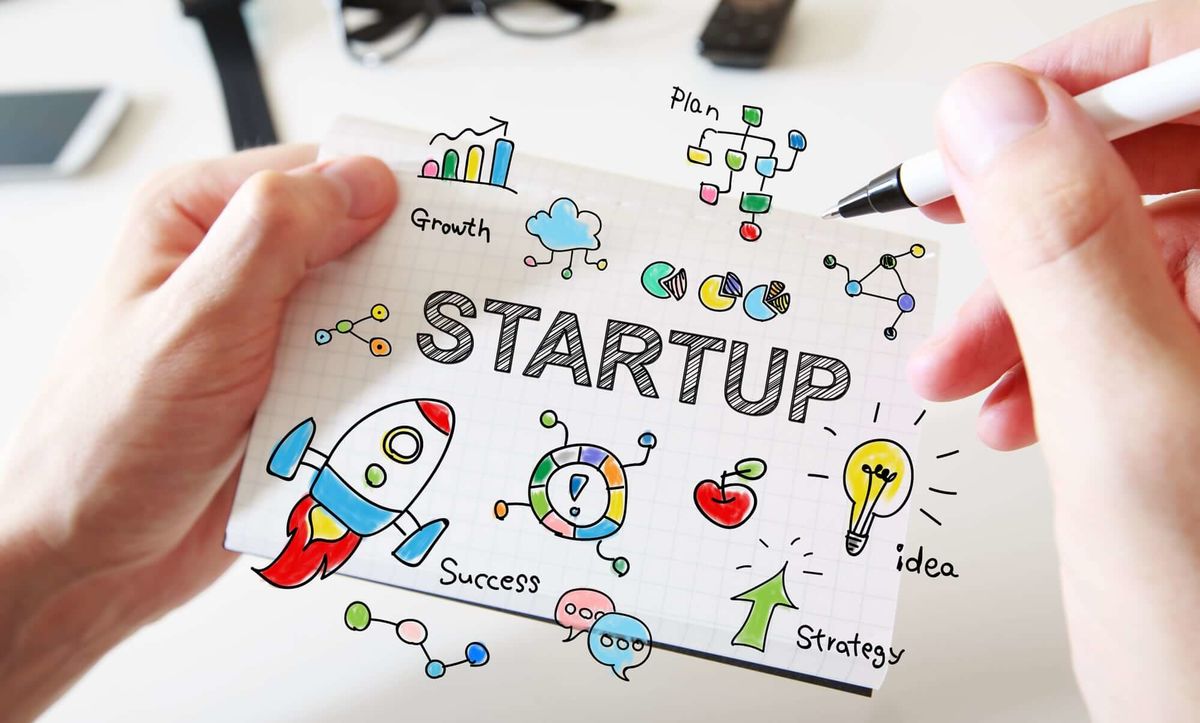
17 Actionable Tips for New Business Startups
17 Top Tips for New Businesses (Physical and Digital) Starting any business be it physical or digital, can be extremely[...]

Tax Relief for Opening Year Losses
Opening Year Loss Relief When starting a new business, it is incredibly common for Tax losses to arise in the[...]

Tax Refunds for Musicians
Musicians – It’s Time to Claim Back Your Tax! As a musician starting up in business, you could be entitled[...]







